Project Management for Van Conversions
- Shane Monks O'Byrne

- Aug 2, 2022
- 15 min read
Updated: May 12, 2025
It is estimated that 9.9% of every dollar is wasted during a project’s life cycle. Furthermore, workers spend over a third (36%) of their day looking for the information they require. Good project management is going to be absolutely key to a successful van conversion. It will save you time, money, and help you make fewer mistakes. Project management should not be an afterthought, but rather something to nail down as soon as you have chosen a van for conversion (or even before).

In this guide, you will learn how to increase productivity while reducing stress, making your van conversion more cost effective, and potentially shaving months off the build time.
Index
Shane, the founder of The Van Conversion, is a campervan professional and NCC-certified electrical installer. Since 2020, he’s lived on the road full-time, completing several van builds along the way. He’s the author of Roaming Home and the creator of The Van Conversion Course, which have helped thousands build their own vans. Shane also writes The Van Conversion Newsletter, where he shares hands-on tips and practical insights. He’s passionate about empowering others to make their vanlife dreams reality.
This post contains affiliate links, which means that if you click a product link and buy anything from the merchant (Amazon, eBay, etc.) we will receive a commission fee. The price you pay remains the same, affiliate link or not. By using these links, you are helping us to continue writing free educational content. To understand our policies on content, affiliate commissions, and liability, please review our Terms of Use.
Did you know you can get a free electrical wiring diagram by signing up for The Van Conversion Newsletter?
Project Management Software
We are going to look at how to project manage your van conversion using the note-taking / productivity app Notion. It's completely free and available on desktop and mobile. Using Notion you will be able to create a supplies list, build a timeline, create kanban boards, file away useful information, and even create daily to-do lists. It's the all-in-one productivity workspace and I would highly recommend it. You can check out this introductory series if you haven't used the tool before.
If you don't fancy Notion for whatever reason, you could use a combination of other productivity tools, though you may find you will have to use several apps rather than just one. For instance, you could use Evernote for filing your information, Trello for creating your kanban board, and Todoist for your daily todo list.
Whichever tools you choose to use doesn't matter too much - what matters is that you are following a system and process which will improve your efficiency and effectiveness.
Setting Up Notion
In this chapter, I will give an overview of what you need to set up in Notion in order to successfully project manage your build. We'll build a Notion dashboard that contains the following components:
Daily Todo List
Kanban/Scrum board
Timeline (Gantt chart)
Knowledge Warehouse
Supplies & Expenditures Tracking
Calendar
Download the Template
Notion is a powerful tool, and easy to use once you get started. However, there is certainly some initial overhead for getting this dashboard set up. If you want to skip setting up the project yourself, you can duplicate my Notion template using our dashboard. I have pre-populated the dashboard with 58 tasks, further broken into sub-tasks with helpful illustrations and guides, laid out in order of execution.
Dashboard
The very first step once you have Notion installed is to create a ‘New Page’ called Dashboard.
Daily To-do List
This is a simple to-do list for your day. Anything you plan to work on today lives in this todo list, with the aim of having all your tasks checked off by the end of the day.
How to set it up: The only Notion command you need to know is that by typing forward-slash ("/"), a drop-down will appear showing you all the possible options you can use. You can create a todo list anywhere on your dashboard by typing the following command: "/todo".

Van Conversion Tasks
Next up, we need to create a database (task list) where we will store all the tasks we need to carry out for our entire van conversion.
How to set it up: Anywhere on the dashboard, type “/database - full page” to create a new database.

Give the database the name “Van Conversion Tasks''. Next, you will need to create a few new properties/columns for the database. Click the ‘+’ button at the top of the database to add a new property.

These are the columns you need to add:
Task name
Category (type: Select)
Planning
Metalwork
Electrics
Insulation
Carpentry
Water
Gas
Furnishing
Other
Date (type: Date)
Size (type: Select)
XS
S
M
L
XL
Status (type: Status)
Not started
In progress
Completed
Once you have created these columns and values, you could start to go ahead and populate the list with all the tasks you need to do for your van conversion. If you download my template instead, I have this list pre-populated with instructions for each task.

Kanban Board
Head back to the dashboard. Next we are going to create the kanban board. A Kanban board is an essential project management tool and is widely used by technology companies to manage workflow. You can think of it as a 'To-do, Doing, Done' list. The aim is to get all your tasks from the To-do column to the Done column.

How to set it up: Anywhere on the dashboard type the command “/board view”. Then select ‘Van Conversion Tasks’ as the data source.

The Kanban board will be set up for you with all the tasks right there. The board should have ‘Not Started’, ‘In Progress’, and ‘Completed’ as the column headers. If for some reason this is not the case, you can fix it by going to the board menu (‘...’ in the top right), click ‘Layout’, then update ‘Group by’ to ‘Status’.
Gantt Chart
A Gantt chart is just a fancy word for a timeline. It is linked to your tasks and shows your estimated timeframe for completing each and in turn, the entire van build.

How to set it up: Anywhere on the dashboard type the command “/timeline view”. Then select ‘Van Conversion Tasks’ as the data source. Just like the Kanban board, the timeline will be set up for you automatically.
Calendar:
You can also add a calendar to your dashboard, it is similar to the timeline view. Simply type “/calendar view”.

Knowledge Warehouse
As you research your campervan build, you will be taking in information from lots of different resources: from YouTube videos, to blogs, to books, to podcasts. If you don't store this valuable information somewhere, it will go in one ear and out the other. In the productivity / project management world, where you store this information is called the Second Brain. You need to have information on-hand, exactly where expected, when you need it most.
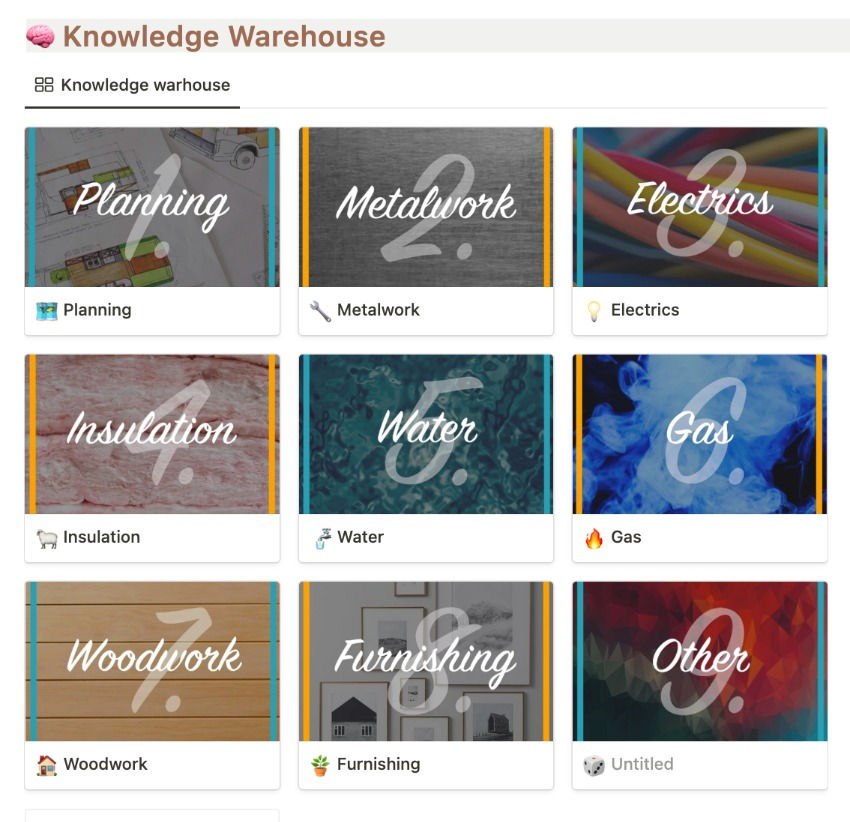
How to set it up: The knowledge warehouse is a new database (“/database - full page”) with the ‘Gallery’ view. To change the view to ‘gallery’, click the menu (‘...’) in the top right, select ‘Layout’, then ‘Gallery’.
Create the following items in the gallery:
Planning
Metalwork
Electrics
Insulation
Carpentry
Water
Gas
Furnishing
Other
Inside each item, create a “/linked view of database”, connected to the ‘Van Conversion Tasks’ datasource. A database will appear with every task of the project.
The last step is to filter this database so that the only tasks shown are those related to that gallery item. Click ‘Filter’, choose ‘Category’, then whatever the related category is (eg. ‘Electrics’).

Supplies
This is a simple supplies list of everything you need to buy or have already bought. It is a really good idea to keep one of these lists, as it will help you estimate costs from the outset and in some countries will be needed at the end of the build when you are taxing your van.

How to set it up: Anywhere on the dashboard, type “/database - full page” to create a new database.
You will need to create 6 columns in the table:
Name (Title)
Price (Number)
Quantity (Number)
Total Cost (Formula)
Source (URL)
isBought (Checkbox)
To change the type of a column, simply click the column header, and change the property type. Total cost will be the Price × Quantity of an item. To edit the formula of the Total Cost column, click the column header and select Edit Formula from the dropdown. Edit the formula to be as follows: prop("Price") * prop("Quantity")
You have just set up your Notion dashboard for your van conversion and you're ready to start working effectively. Next, let's have a look at all the techniques you can employ to make the best use of your time and save you a tonne of money.
How to Research Effectively
When you are researching and gathering information on your campervan build, you will be taking in data from lots of different sources; from YouTube videos, to blogs, to books, to podcasts. If you don't store this information somewhere, it won't stick in your head for long. Human brains are not designed to store information which you have only read once. Indeed, 'Just-In-Time' (JIT) learning has become increasingly popular, whereby you only learn what you need to learn, when you need to learn it.
As you research your van conversion, be sure to store anything that may be useful in the Knowledge Warehouse page on your dashboard. By doing this, you will have everything ready to go at your fingertips right when you need it, saving you buckets of time.
Quick tip: Install the Notion Chrome extension to save any website article you find directly to Notion.
Tracking Costs
As you deep dive into your van conversion research, you are going to come up with lots of features that you want to install. Make sure you keep note of these, eg. a bed, sink, stove, solar panels, or even a shower. This will help you when you are designing your van's layout.
The next step is to go a layer deeper and determine which supplies you will actually need to buy for each feature. Add these supplies to the Supplies List page on your dashboard, noting the price, quantity and URL (link). Using this supplies list, you will be able to determine a rough budget for your build.
Extra costs on top of supplies that you will need to consider are:
The cost of the van itself
Road tax
Vehicle registration tax (in some countries you need to pay tax to change the tax class of a vehicle)
Insurance
Repairs
Road worthiness test
Engineers inspection (in some countries)
When you have come up with an estimate for the van conversion, add 30% on top of it. Give yourself a margin of safety in terms of both time and funds. It will cost more, and take longer than you think.
Timeframe
In the 2023 Roaming Home study, we found that the average (median) time it took to convert a van was 7 months. Effective time management could easily knock 2 months off that build time.

The best way of estimating build-time is to add all of the tasks for your van conversion to a Gantt chart (timeline). The tasks should be in chronological order starting at the very beginning and finishing at the very end of the build. For example, the first task might be "De-rust Van Interior" and the very last task might be "Upholster Mattress for Bed".

After you have created a high-level timeline of your build you should again add at least 30% on to the timeframe. To give you some context, I thought my van conversion would take 3 months, it ended up taking 6 months. I should have added 100% on.
Making a timeline is very important. As managerial author Peter Drucker famously said in The Effective Executive, "What gets measured gets managed" and conversely, "What doesn't get measured doesn't get done". By giving yourself a timeframe and deadline to complete a task you are utilising Parkinson's law. Deadlines are one of the best tools you have as a project manager to get the job done on time. Parkinson's Law states that "Work expands to fill the time that you allot it". In other words, if you give yourself two months to complete a task, you will complete it in two months; if you give yourself two weeks to complete a task, you will complete it in two weeks. Use short deadlines to increase productivity.
Can you take time off work while converting your van?
In the Roaming Home study we found that the vast majority (82%) of people convert their van part-time. This is totally understandable. However, you will speed up your build dramatically if you can afford to take some time off work and work on the van full-time.
Kanban
This is the most important tool you can use. If you do nothing else, do this. If you aren't using Notion, then use Trello, or even a physical board to get this done. As you work on and complete your tasks (stories) they should flow through your kanban board from To-do to Done. You can add notes or checklists to these tasks to further break them down or add context.

You may feel that some of the tasks are too big and inclusive. If this is the case, break the task down further, making it more specific and manageable in size. By decreasing the size of tasks, you will complete more of them and thus play to your own psychology: More wins = a happier van builder.
Converting a van is tough, there's no beating around the bush. So make the experience as pleasant as you possibly can. By breaking the process into manageable chunks you will gamify the experience, increasing your motivation to keep going.

How to Correctly Use a Kanban Board
The use of a kanban board is pretty intuitive. You just move tasks from To-do to Done. However, there are a few more techniques you can employ to increase your effectiveness with the board.
Sprints
The first technique is to use ‘sprints’. The sprint is very commonly used in tech companies as a way to manage workflow. It is a time-boxed period of time (usually one or two weeks), during which the team works on specific tasks. When I was doing my van build I used 2-week sprints during which I would try to complete a certain number of tasks which I had pulled in.
On the first day of a sprint, you will decide which tasks to work on during the cycle. When pulling tasks into the sprint be mindful of how many you take in. If you take in too many, you won't get them all completed and this will make you feel crap at the end of the sprint - thus decreasing your motivation for the next sprint. As I mentioned before, the aim is to have lots of small wins and gamify the process. Try to complete all your tasks - this means not pulling in too many.
WIP
Beware not to WIP yourself. WIP stands for "Work In Progress". Humans are not built for multi-tasking. Multi-tasking is a conditioned 21st century skill which leads to increased stress, lack of focus, ineffectiveness, and a multitude of other downsides. In a given day, your aim should be to get as many deep work hours as possible, whereby you focus on a single task and absolutely nail it. Context switch as little as possible. In relation to the Kanban board, don't work on more than one 'Story' at a time.
Maintain a Daily To-do List
I tend to create my to-do list the night before as it gives me a reason to get out of bed on time. Make sure that your to-do list is doable; if you put too many things on it, you won't finish it and these will have negative psychological implications. The tasks on your to-do list should be linked in some shape or form to the stories on your Kanban board.
To-do List Tips
MIT
Do the Most Important Task (MIT) on your to-do list first thing in the morning. This is known as the ‘Eat The Frog’ technique. Once you get the hardest thing out of the way, the rest of the day is easy.
1-3-5
You could also consider using the 1-3-5 rule to determine how many tasks to pull in for the day. This rule states that each day you should take on 1 big task, 3 medium tasks, and 5 small tasks. Though, personally I have found this too much to take on and altered it to the ‘1-2-3 rule’.
Bullet Journaling
I used to use a Bullet Journal rather than Notion for my daily todo list as I really enjoy writing on paper. I have a whole system setup with the bullet journal, laying out my month and days.

Essential Productivity Techniques
Before we finish off here, I have a few nuggets of productivity wisdom to impart to help you have a successful van conversion.
Consistency
Consistency is the most powerful tool you have. Just do a little bit every day, even if it's only half an hour. Jim Collins calls this the ‘20-mile march’.
Gamification
Use visual gamification techniques, eg. with each task that you move to Done on your Kanban board, put a paperclip in a glass which is kept in plain sight. Keep adding to it as you do more. Or for even more fun, get a Snakes n' Ladders board and for each story that you have completed that day, roll the dice and move your piece up the board.
Context Switching
Stop context switching and remove distractions. Leave your mobile phone hidden from sight. On average, it takes between 11 to 25 minutes for a person to return to their original task after an interruption.
Tim’s Productivity Equation
The productivity equation from the 4-hour Work Week by Tim Ferriss is as follows:
Limit tasks to the important to shorten work time (Pareto’s principle or the 80/20 rule)
Shorten work time to limit tasks to the important (Parkinson’s law)
2-day Rule
Don't skip a habit for more than two days in a row. As James Clear talks about in his book Atomic Habits, in order to win an election you don't need every vote, you just need a majority. It's okay if you miss one day working on the van, but don't leave it more than two.
Loss Aversion
Use loss aversion to your advantage. When I was converting my campervan (and when I was creating ‘The Van Conversion Course’), I used a website called ‘Beeminder’ (use it at your peril). Beeminder plays off loss aversion, one of Daniel Kahnemann's ‘behavioural economic biases’. Loss aversion is a tendency to prefer avoiding losses to acquiring equivalent gains. Losing feels roughly twice as bad as winning feels good. In Beeminder you make a monetary pledge (eg. £5) that you will do something. Personally, I pledged that I would work on building my campervan 5 days in a week. If I worked on the van on a given day, I would log on and make note of the work. If you fail to hit your goal, you lose your money. It sounds psychopathic, but it really works.
Batching
Batch similar tasks together. For example, if you are cladding your walls, don't cut one piece to size, then go into your van and screw it in. Cut all the wood at the same time, then go into your van and screw it all in at the same time. Batching will easily save you over 30% of your time.
Environment Design
Design your work environment consciously and make sure it’s clean. To destress and speed up the build time, make sure your workshop is organised. When you need a tool, you should know exactly where it is and not have to look for it. Similarly, always keep a pencil in your back pocket (it's a super important piece of kit). This requires putting everything back where it's meant to be and cleaning up at the end of each day. Don't let the crap build up.
Flow state

Get into flow state. Performance improves by up to 500% when in flow state. Flow state is a state of intense concentration where all background noise seems to die away. It triggers dopamine release. To enter flow state, you need to be working on a specific task with no interruptions for an extended period of time. There are many flow state triggers, here are the ones that are relevant to converting a van:
Novelty: Change up your day-to-day, do things differently, to how you did them in the past so you don't get bored.
Complexity: If you are working on a task that is complex, you will enter flow state easier. It has been found that the optimal difficulty should be 4% above what you feel comfortable with.
Pattern recognition: You've done a task before and are now doing it again. You've spotted a pattern.
The Internet
Spend less time on the internet. Late nights on the internet kill productivity. It's much better to wake up early and get cracking.
Get Help
Get friends and family to help out - it increases motivation, increases speed, and makes the process easier and more fun. A good soundtrack helps too.
Conclusion
In this article we have discussed the very best best productivity techniques that exist. In fact, there is a lot more that we could have discussed, including the use of a GTD Dashboard. As you can probably guess, I'm a complete productivity geek. However, sometimes less is more. Trying to take on too many systems at once can be overwhelming. Good project management was absolutely essential in my van build. Particularly the use of the Kanban board. I couldn't have been without it.
Remember: the backbone of good van conversion project management is good campervan design - either on paper or with software.
Don't forget to subscribe to The Van Conversion Newsletter for everything you need to get started with your own van conversion (we'll send you a free wiring diagram when you join).
If you're looking for some guidance with your van conversion, you might be interested in our book Roaming Home, or in our online course The Van Conversion Mastery Course. You'll learn directly from our founder Shane how to convert a van into your dream home - no prior experience needed. Shane also offers one-to-one consultations, where he'll help you with any aspect of your build in a face-to-face video call. All consultations come with a free copy of Roaming Home and our Diagram Pack.
Finally, our Van Conversion Ultimate Guide lays out the whole van conversion process in easy-to-follow sections with tools, materials, and step-by-step instructions. It's the perfect companion for your van build.
Until next time.

.png)



![These are the Best Vans For Camper Conversion [2026]](https://static.wixstatic.com/media/9fd7ff_3c700a7d4beb42e497a7d4a883fd1dd9~mv2.jpg/v1/fill/w_980,h_729,al_c,q_85,usm_0.66_1.00_0.01,enc_avif,quality_auto/9fd7ff_3c700a7d4beb42e497a7d4a883fd1dd9~mv2.jpg)
